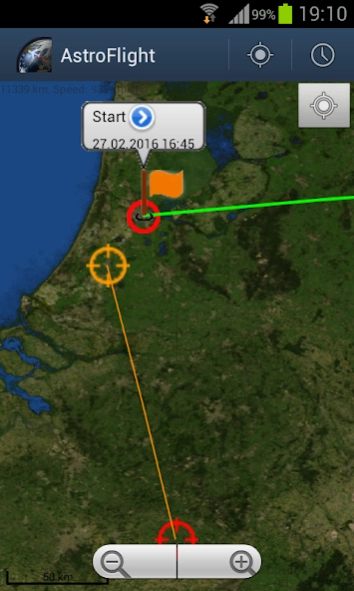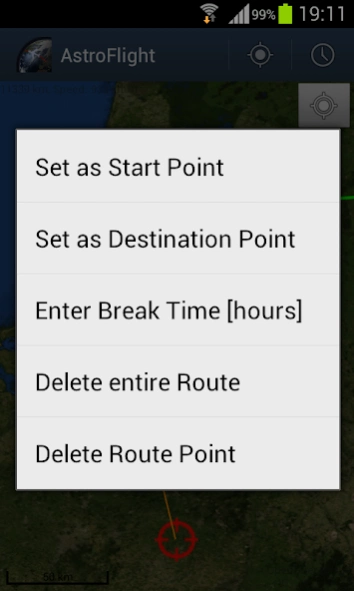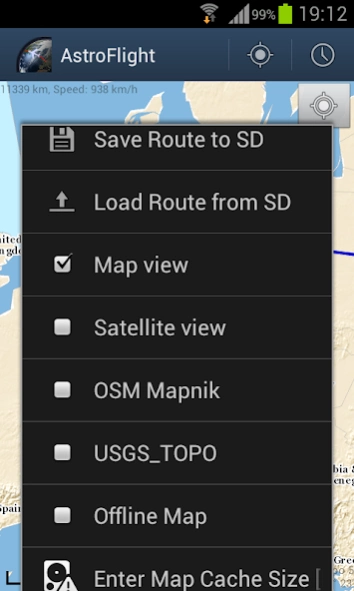AstroFlight 2.1.2
Continue to app
Free Version
Publisher Description
AstroFlight - Short App showing a flight route on a map, indicating Sun and Moon position.
AstroFlight is an app to inform you about astronomic events during your flight.
Do you want to know whether you are sitting in the shadow or on the sunny site of your aircraft? Do you like to know, where it will be night on your flight or when and where sunrise or sunset will take place?
Select start and destination point and you will see your estimated flight route on a map. You can chose locations from a huge airport list with more than 9000 airports, including search by interantional airport code.
A red line indicates that the Sun is shining on the left side (barboard) of the aircraft, a green line indicates that the Sun is on the right side (starboard). If the line is magenta the Sun is below the horizon and the Moon is on the left hand side, a cyan colored line indicates that the Moon is on the right hand side. If neither Sun nor Moon are visible, the line will be blue. Yellow and green arrows indicate the direction of sunrise, sunset, moonrise and moonset.
AstroFlight uses OpenStreepMap, which is capable to cache files for offline use. You can also load offline maps in the osmdroid folder of your SD card and share your offline maps with other apps using the OsmDroid library!
About AstroFlight
AstroFlight is a free app for Android published in the Recreation list of apps, part of Home & Hobby.
The company that develops AstroFlight is W. Strickling. The latest version released by its developer is 2.1.2.
To install AstroFlight on your Android device, just click the green Continue To App button above to start the installation process. The app is listed on our website since 2023-12-06 and was downloaded 3 times. We have already checked if the download link is safe, however for your own protection we recommend that you scan the downloaded app with your antivirus. Your antivirus may detect the AstroFlight as malware as malware if the download link to com.strickling.astroflight is broken.
How to install AstroFlight on your Android device:
- Click on the Continue To App button on our website. This will redirect you to Google Play.
- Once the AstroFlight is shown in the Google Play listing of your Android device, you can start its download and installation. Tap on the Install button located below the search bar and to the right of the app icon.
- A pop-up window with the permissions required by AstroFlight will be shown. Click on Accept to continue the process.
- AstroFlight will be downloaded onto your device, displaying a progress. Once the download completes, the installation will start and you'll get a notification after the installation is finished.